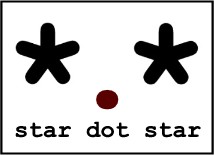
|
updated 30 Nov 2002
|
|
star dot star consulting
Helping you get the most out of your computer
|
Creating Web sites
Just like creating Web pages, Web site design benefits from thoughtful planning. However, rather than focusing on specific elements of each page, you need to use a process that methodically lays out and creates the relationships between the sites pages, such as the following one:
- Study other Web sites
- Existing, successful sites are one of the best sources for Web site structure and content ideas. In particular, look at sites that achieve similar goals to your own.
- Create a Web hierarchy
- Web sites are composed of multiple Web pages. You want to be sure that people who use your Web site can easily access the pages containing the information they want. A Web hierarchy defines the structure of your Web. Planning the structure for the Web you are creating is an important part of Web site design. For example, certain Web pages should be accessible, through hyperlinks, from the home page. Other pages in the Web may not be accessible from the home page, but from other pages in the site. Identifying the Web hierarchy helps you to visualize the project by illustrating the relationships among the Web pages.
- Create and format the Web pages
- Once you have a starting structure in mind for your Web site, you can create the component pages.
- Establish relationships
- Web pages that are created for a single purpose and that share a theme can only work together as a Web site if they are related. The most common way to relate the pages in a Web site is to create hyperlinks between them.
- Check out
- Before you make your completed Web site available on the Web, you should verify that all the links and components work the way you intend. Generally, giving your Web site a final check includes viewing the pages in a browser, clicking each hyperlink to be sure it opens the intended page, and making sure the page's other components appear and work correctly.
- Publish
- After you complete your Web site, the final step is to make it available on the World Wide Web. This step involves copying all the Web files, including Web pages, graphics, and any other components, to a computer with a permanent connection to the Internet, known as a Web server.
|
|